This tutorial covers certain basic steps of how to upscale a low-res image from a captured hd1080p video frame, to 300 dpi print. The quality of the final image greatly depends upon the original image you have available. Although this session focuses mainly on how to upscale from a video frame, the same process can also be applied to regular photos. (An original blurred, or out of focus image will remain blurred, there is no magic wand yet for this problem, although I hear Adobe is working on some Panoptic lens tech that might make it into CS6 to address that issue)
Overview
Session Followers: 11price: 0
in progress since: Jan 19, 2011
total comments: 7
field: Brand Design
applications: Adobe Photoshop, Adobe Illustrator
Info
downloads:dvd_template.eps
caerus_point_cover.psd
1080_temp.psd
Caerus Point Official Site
onOne Software
Filter Foundry Facebook
Very low resolution images at 640x480 (72dpi) or less will not upscale properly to 1200px or higher. There is not enough pixel information stored in original for the upscale to reproduce a sharp enough image. The larger the original the better your chance of success. There is no "perfect recipe" when working with bitmap up-scaling. Print graphics should usually be designed and laid out in a vector program like Adobe Illustrator, with as much vector graphics in your design as possible. Just porting a bitmap image over to Illustrator doesn't solve the problem, you are still using a bitmap as your base file. Please leave Feedback in my Studio Profile. Thanks



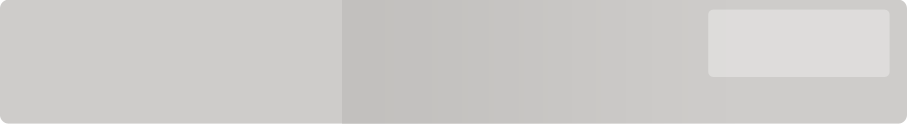
To follow along and see all session content please log-in below or sign up for FREE.
It only takes a few seconds and allows everyone to message each other in open form
conversation. I hope you enjoy the session and find it insightful.
I also invite you to post any feedback you may have, on my Instructor Profile page.
Thanks, Andre Cook